


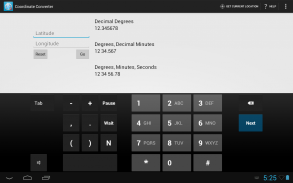










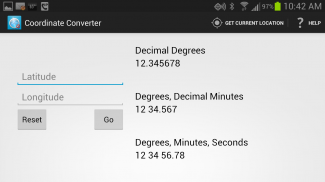
Coordinate Converter

คำอธิบายของCoordinate Converter
<b><u>App Audience</u></b>
Perfect for SAR, Geo-caching, Aviation, or anyone simply interested in mapping.
<b><u>App Description</u></b>
Primarily, this App just performs simple math. More importantly, It first detects which one of the possible formats the coordinate was entered as. This prevents the user from having to spend time tapping between multiple input boxes, or wading through a plethora of configuration options. Once the App determines the input type, it then converts that number into other formats.
<b><u>App Background</u></b>
A couple of our developers volunteer with a local Search and Rescue organization and others do the same with an Aero Squadron. It became clear that, even though within a local area, neither group used the same coordinate system.
In most areas, Search and Rescue typically use one GPS coordinate system, while another Search and Rescue Team, Law Enforcement Agency, Fire Department, other First Responder Groups, may use another. However, when this App first became available, it was quickly learned that this problem was not isolated to these teams.
For example, one agency inside any given city / county may use one GPS coordinate system, while another may use something different. Additionally, when one of these agencies travels outside of its local area, they are sure to want to communicate easily with an agency that uses another system.
Of course, there are a multitude of other personal and commercial entities that need to communicate a location in a format different that what it is currently stored in.
Innovative Concepts is proud to offer this free App to help solve this communications hardship...
<b><u>App Details</u></b>
Press the "Get Current Location" icon or manually enter any coordinate and this App will convert whatever was entered into other commonly used coordinate formats.
The input boxes auto-detect the entry from the following formats:
✔ Decimal Degrees (D.d) → Enter as 12.345678
✔ Degrees, Decimal Minutes (D M.m) → Enter as 12 34.5678
✔ Degrees, Minutes, Seconds (D M S.s) → Enter as 12 34 56.78
✔ UTM → Enter as 12 + 123456 1234567
Upon pressing "Go", the App will convert the coordinates entered into:
✔ Decimal Degrees → 12.345678°
✔ Degrees, Decimal Minutes → 12° 34.5678'
✔ Degrees, Minutes, Seconds → 12° 34' 56.78"
✔ UTM → 12 N 123456 1234567
<b><u>App Features</u></b>
✔ Automatically detects input format
✔ Multiple keyboard shortcuts
✔ You can copy the results
✔ You can select which output formats are displayed
✔ You can override all coordinate symbols
✔ You can specify the latitude / longitude separator text
✔ You have the option to automatically load and convert the current GPS location on App start
✔ You can transfer the results to Google Maps (or any other capable mapping app)
<b><u>App Future</u></b>
✔ Add option to continuously update / convert current location.
✔ Add more input/output formats.(Such as MGRS)
</div> <div jsname="WJz9Hc" style="display:none"><b> <u> App ผู้ชม
เหมาะสำหรับ SAR, ภูมิแคชบินหรือใครก็ตามที่สนใจเพียงในการทำแผนที่
<b> <u> App รายละเอียด
ส่วนใหญ่ App นี้เพียงแค่ดำเนินการทางคณิตศาสตร์ที่เรียบง่าย ที่สำคัญมันเป็นครั้งแรกที่ตรวจพบซึ่งหนึ่งในรูปแบบที่เป็นไปได้พิกัดที่ถูกป้อนเป็น นี้จะช่วยป้องกันผู้ใช้จากการต้องใช้เวลาในการแตะระหว่างกล่องใส่หลายหรือ wading ผ่านมากมายเหลือเฟือของตัวเลือกการกำหนดค่า เมื่อต่างกำหนดประเภทใส่มันแล้วแปลงตัวเลขในรูปแบบอื่น ๆ ที่
<b> มา <u> App
คู่ของนักพัฒนาของเราเป็นอาสาสมัครที่มีการค้นหาและช่วยเหลือองค์กรท้องถิ่นและคนอื่น ๆ ทำเช่นเดียวกันกับฝูงบิน Aero มันจะกลายเป็นที่ชัดเจนว่าถึงแม้ในพื้นที่ท้องถิ่นกลุ่มไม่ใช้ระบบพิกัดเดียวกัน
ในพื้นที่ส่วนใหญ่, ค้นหาและกู้ภัยจะใช้จีพีเอสหนึ่งในระบบพิกัดในขณะที่การค้นหาอื่นและทีมกู้ภัย, การบังคับใช้กฎหมายสำนักงานดับเพลิงอื่น ๆ กลุ่มคำถามแรกอาจใช้อีก แต่เมื่อ App นี้เป็นครั้งแรกที่มีอยู่มันก็เรียนรู้อย่างรวดเร็วว่าปัญหานี้ไม่ได้แยกทีมเหล่านี้
ตัวอย่างเช่นหนึ่งในหน่วยงานใด ๆ ของเมือง / เขตอาจจะใช้จีพีเอสระบบพิกัดขณะที่คนอื่นอาจใช้สิ่งที่แตกต่างกัน นอกจากนี้เมื่อหนึ่งในหน่วยงานเหล่านี้เดินทางไปนอกพื้นที่ท้องถิ่นของพวกเขาเพื่อให้แน่ใจว่าต้องการที่จะสื่อสารกับหน่วยงานที่ใช้ระบบอื่น
แน่นอนว่ายังมีความหลากหลายของหน่วยงานส่วนบุคคลและเชิงพาณิชย์อื่น ๆ ที่จำเป็นต้องใช้ในการติดต่อสื่อสารสถานที่ตั้งในรูปแบบที่แตกต่างกันว่าสิ่งที่มันเป็นอยู่ในปัจจุบันที่เก็บไว้ใน
แนวคิดนวัตกรรมมีความภูมิใจที่จะนำเสนอนี้ app ฟรีที่จะช่วยแก้ปัญหานี้ความยากลำบากการสื่อสาร ...
<b> <u> App รายละเอียด
กดที่ไอคอน "ได้รับตำแหน่งปัจจุบัน" หรือด้วยตนเองป้อนใด ๆ ประสานงานและ App นี้จะแปลงอะไรก็ตามที่เข้ามาในรูปแบบที่ใช้กันทั่วไปในการประสานงานอื่น ๆ
กล่องใส่อัตโนมัติตรวจสอบรายการจากรูปแบบดังต่อไปนี้:
✔องศาทศนิยม (D.d) →ใส่เป็น 12.345678
✔องศาทศนิยมนาที (D ม) →ใส่เป็น 12 34.5678
✔องศา, นาที, วินาที (DM SS) →ใส่เป็น 12 34 56.78
✔ UTM →ใส่เป็น 12 + 123456 1234567
เมื่อกดปุ่ม "ไป" App จะแปลงพิกัดได้ลงนามใน:
✔องศาทศนิยม→ 12.345678 °
✔องศาทศนิยมนาที→ 12 ° 34.5678 '
✔องศา, นาที, วินาที→ 12 ° 34 '56.78 "
✔ UTM → 12 N 123456 1234567
<b> <u> คุณสมบัติต่าง
✔โดยอัตโนมัติตรวจจับรูปแบบการป้อนข้อมูล
✔แป้นพิมพ์ลัดหลาย
✔คุณสามารถคัดลอกผล
✔คุณสามารถเลือกรูปแบบการออกแสดง
✔คุณสามารถแทนที่สัญลักษณ์ประสานงาน
✔คุณสามารถระบุละติจูด / ข้อความแยกเส้นแวง
✔คุณมีตัวเลือกในการโหลดโดยอัตโนมัติและแปลงสถานที่ตั้งจีพีเอสในปัจจุบันบน App เริ่มต้น
✔คุณสามารถถ่ายโอนผลไปยัง Google Maps (หรืออื่น ๆ การตรวจสอบการทำแผนที่ที่มีความสามารถ)
<b> <u> App ในอนาคต
✔เพิ่มตัวเลือกในการปรับปรุงอย่างต่อเนื่อง / แปลงที่ตั้งปัจจุบัน
✔เพิ่มมากขึ้นรูปแบบอินพุต / เอาต์พุต. (เช่น MGRS)</u></b>
</u></b>
</u></b>
</u></b>
</u></b>
</u></b></div> <div class="show-more-end">

























